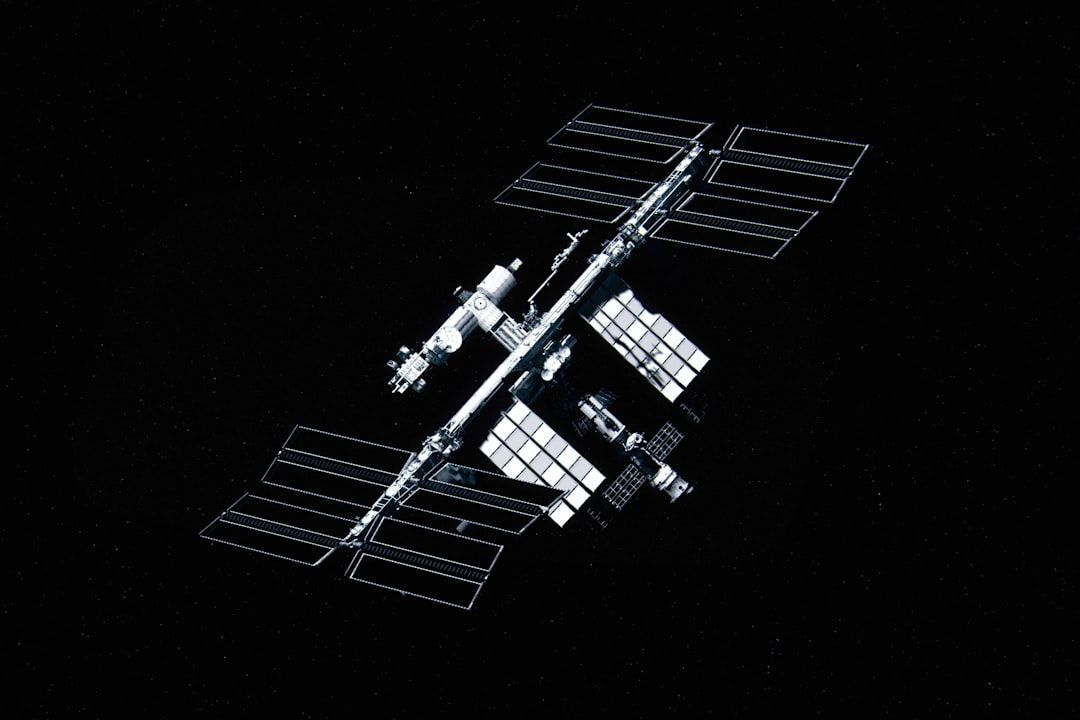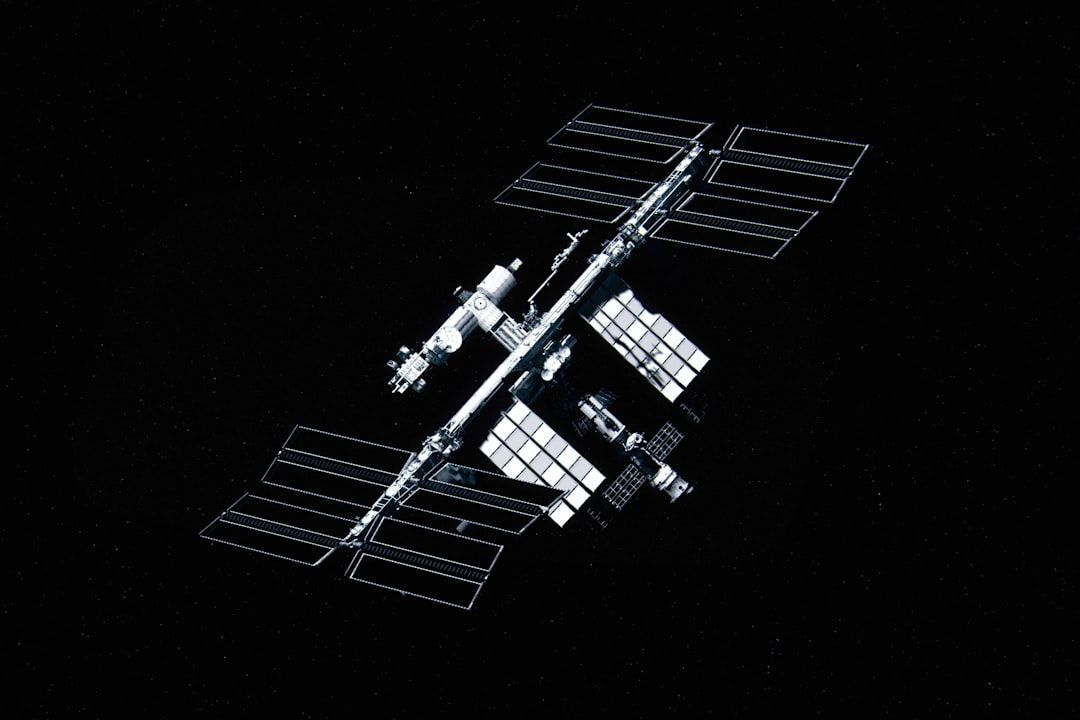If you look at the diagram the output of the satellite is between 10489.550 to 10489.800 MHz. A Standard LMB practically receives on a frequency just above this range but can still be used. This is reflected from the dish into the LNB where a 25 MHz source is multiplied by 390 and the difference in frequency mixed with the received signal to produce an IF of 739.550- 739.800 Mhz.
Some LNB's have a different crystal freq for eg. 27Mhz. Same principal applies but the IF out will be different.
Always try to chose a PLL locked LMB for less drift except in my case where I will use a modified LMB where I will inject a frequency of 25 MHz which is locked to a GPS standard.
From the LNB we then take the signal into a Transverter/Converter and mixed again with a local oscillator of 595 MHz to give us out IF of 144.500-144.800 MHz.
You can then use this frequency to feed into your 2 meter rig.
There is a reason this IF in the 2 meter band is chosen which I will explain later but has to do with the fact that you will be transmitting and receiving your transmission into the satellite simultaneously.
For the uplink we chose 70cm. This is fed into a converter and mixed with a local oscillator (1965 MHz) to give us our 2400 MHz signal out into a right hand circular polarised antenna pointing towards the satellite.